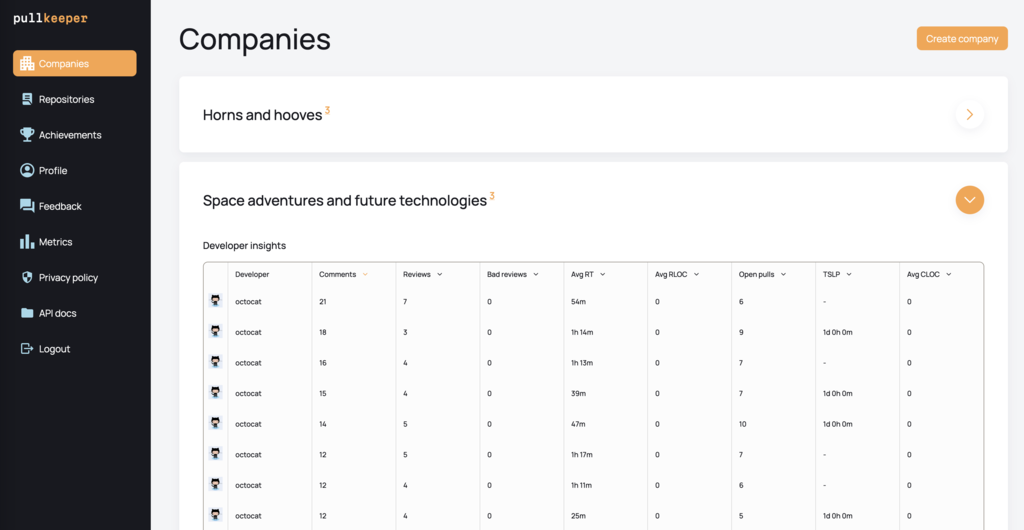Get the PR statistics you always needed
Monitor pull requests for your repositories and get relevant statistics for reviewing and commenting on pull requests. Inspire developers to self-optimize and highlight their achievements and successes.
PullKeeper features
Statistic
Calculated the up-to-date (data is collected each hour) reviewer statistics (reviews, comments, average review time and more metrics with description) separately for each repository and for the whole company, and repository statistics
Privacy
Application requires read-only access to pull requests in your repositories and does not use your code. Your developers can (or can't) have access to their statistics
Customizable calculations
Customizable calculations of review time: there are several configurations for calculating the average time for more accurate and believable results
Exclude rules
Considering vacation time of developers and working time of companies for better calculating average time of reviews and merges, use exclude rules for pull requests to avoid double code counting
Comparing data
Compareable data with previous periods for better understanding development improvements and progress/regress of coding
Messenger notifications
Calculated the up-to-date (data is collected each hour) reviewer statistics (reviews, comments, average review time and more metrics with description) separately for each repository and for the whole company, and repository statistics
Github/Gitlab API
Pull requests, reviewers, and comments data are collected with Github and Gitlab API
Achievements system
PullKeeper has achievements system for representing and comparing developer success
Open Source
PullKeeper is 100% open source. You can check source code of application at Github repository.
If you have any suggestions then you can create issue at Github issues.
You can fork repository, run it locally or even run it on your own production server.
PullKeeper is now actively used by 58 companies or developers that have 134 repositories with active synchronizations.
How it works
1
Add company
First of all you need to create Company, it is just abstraction for group of repositories with similar configuration and the same access token.
2
Add repository
For any company you need to create Repository, and here real link for your repository at Github or Gitlab is required (repository can be private).
3
Add access token
You need to add access token for Company or Repository with read-only permissions for fetching pull requests and/or issues data from Github or Gitlab.
4
Enjoy your insights
With that completed, you're all set and geared up for having developers statistics.
Developers insights are collected on Repository level and for whole Company.
5
Additional settings
PullKeeper has many additional settings thanks to which you can increase the accuracy of statistics and expand functionality.
Pricing
While PullKeeper is growing - features list can grow too for both regular and premium plans.
Payment can be done from Profile page after login, but no rush, there is trial 100 days for checking application.
Regular
Free
- 8 insight metrics
- 16 repository insight metrics
- 5 tracking repositories
- company metrics based on repositories
- easy access for developers
- configuring working time, vacations
- configuring exclude rules for PRs
- sending insights to Slack/Discord/Telegram
- API access
- achievements system
Premium
€25/month or €250/year
Everything in regular, plus:
- 15 insight metrics instead of 8
- unlimited repositories
- comparing data with previous periods
- priority support and new feature integration
- onboarding support
Enterprise
Custom prices
Special opportunities:
- self-hosting option
- desktop application (in progress) for fully secured insights and statistics